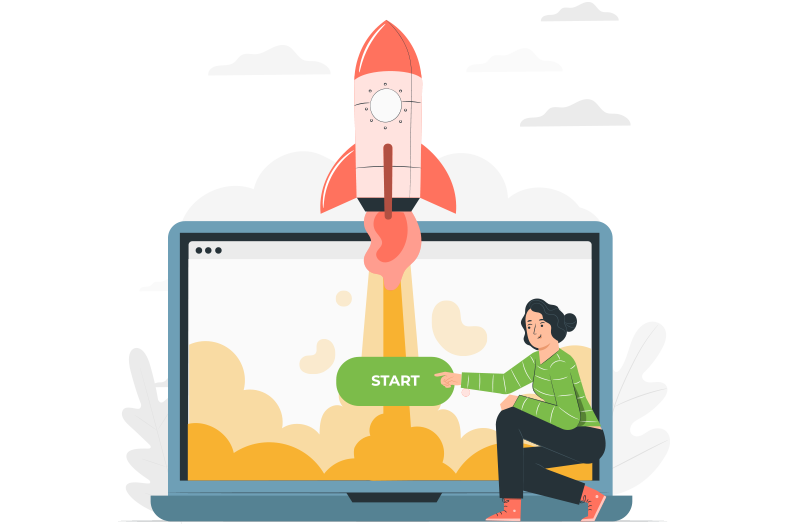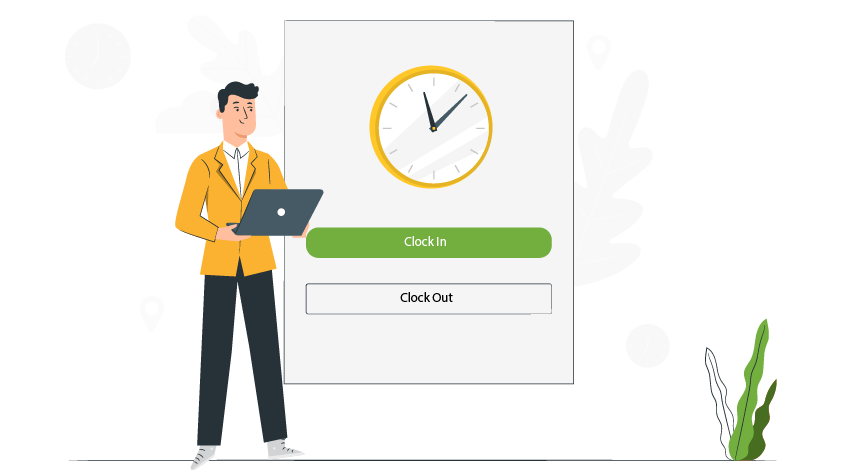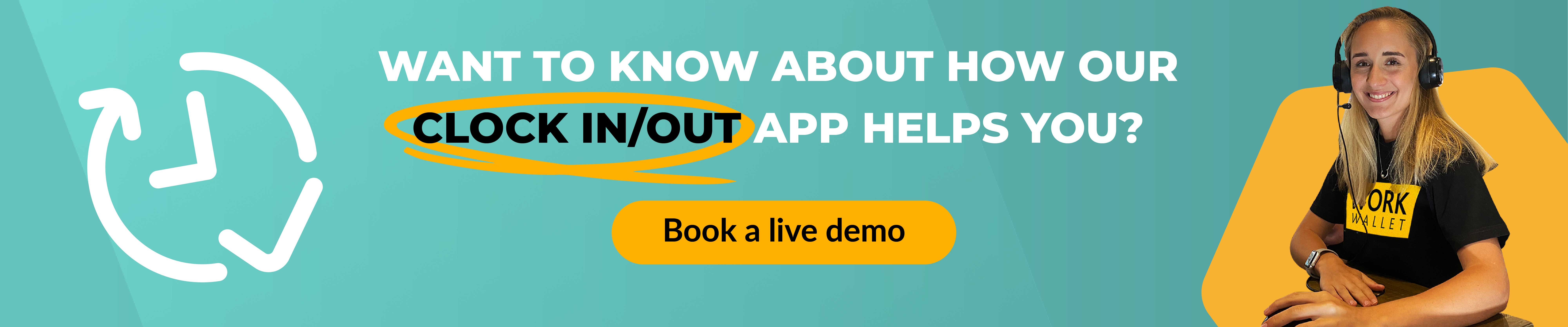Clock In/Out with Lone Working
Know where your team are, how long they have been there and monitor fatigue with the Work Wallet Clock In/Out
module. See a real-time overview from your mobile app and online portal and protect your lone workers with simple
check-ins and manager alerting tools, keep your team safe when they are alone and give them the tools to get help if needed.
Clock In/Out and Lone Working Features
- Clock in to a site – directly from your Work Wallet app
- Track lone workers – set check in intervals when someone clocks in to a job
- Protect your team – with alerts when somebody has not checked in on time
- Export hours worked - for an easy view of time spent at different locations
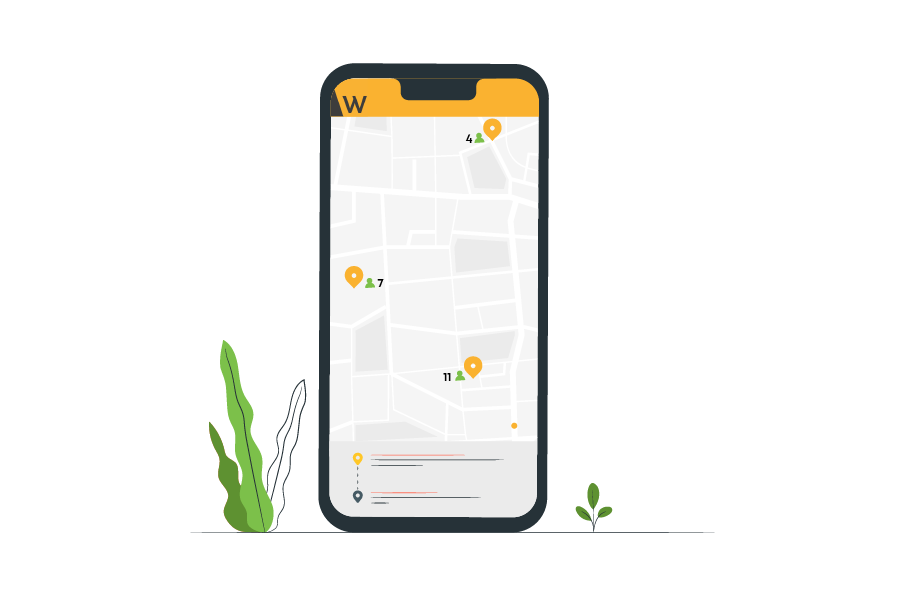
See a map of active team members with a management dashboard that gives team leaders and directors a detailed view of who is on which site.
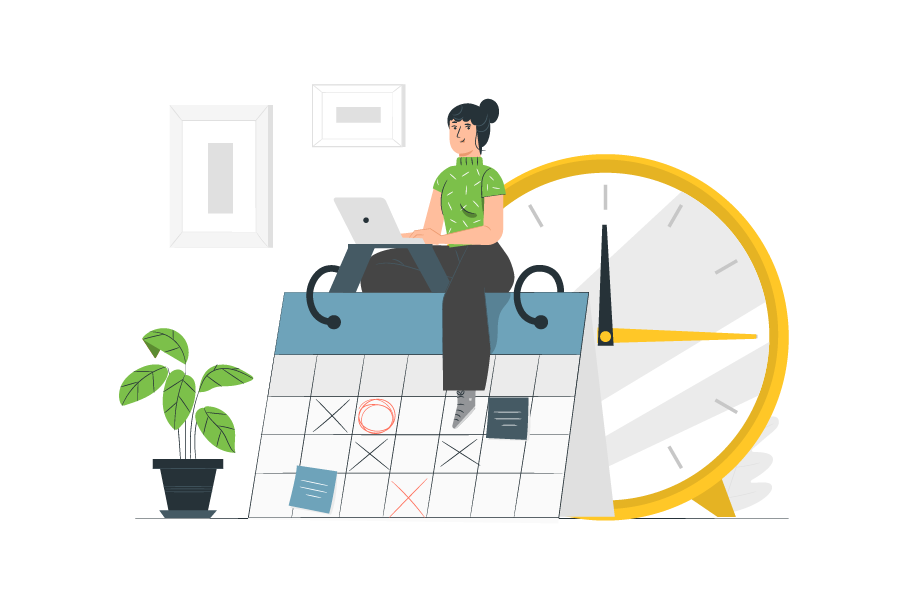
Keep a log of each user’s daily clock in and out record, including location markers for each lone working check-in they make. With daily totals for each of your users, you can easily see which sites they have been on and when.

Set regular check-in intervals to keep track of your lone workers and their safety – be alerted if they do not check-in on time and their exact last known location.
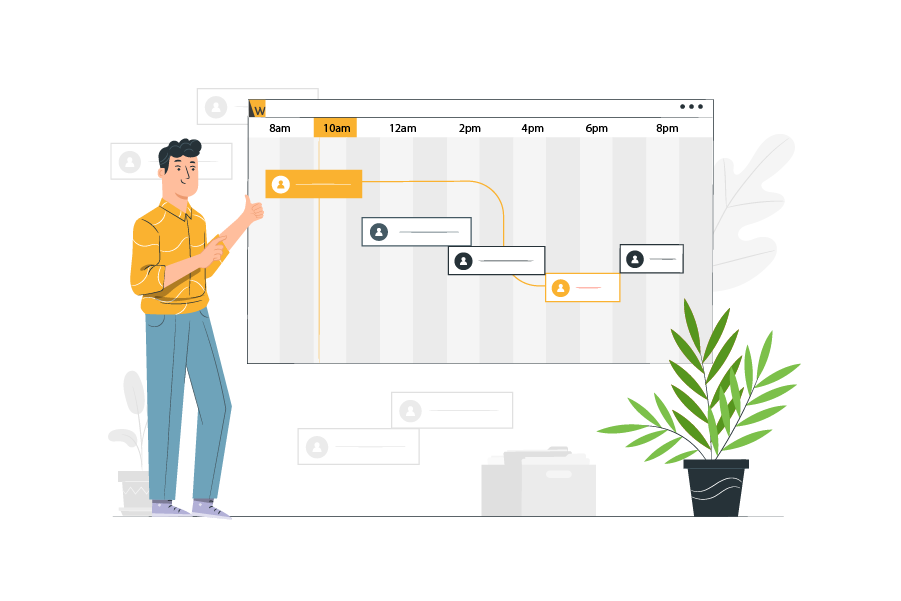
View all clock in and out history for your teams and export their clock in records as needed.