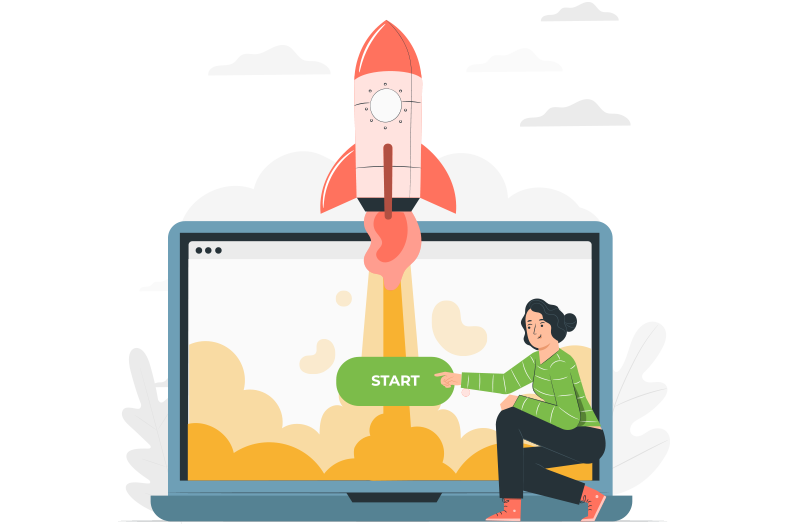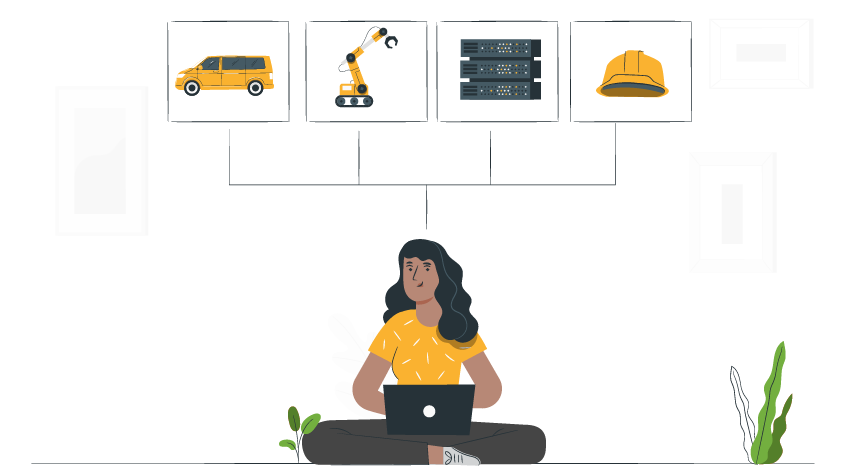Asset Inspections
Inspect, scan and track your company assets using QR codes. Create assets, record custom information,
track defects and assign to your sites and users. Use your Work Wallet app to regularly inspect your assets.
Asset Inspection Features
- Record on the go - Inspections on the move from your mobile
- Check and confirm – Using multiple digital signatures
- Review History - Automatically created PDFs are easily shared
- Schedule inspections – Ensure your items are checked regularly
- Assign actions – Then track them to completion
- Enhanced data search and KPIs – All your information at a glance
- Manage your assets in the app – Add and edit assets with ease
- Work on and offline – Create an inspection at any time
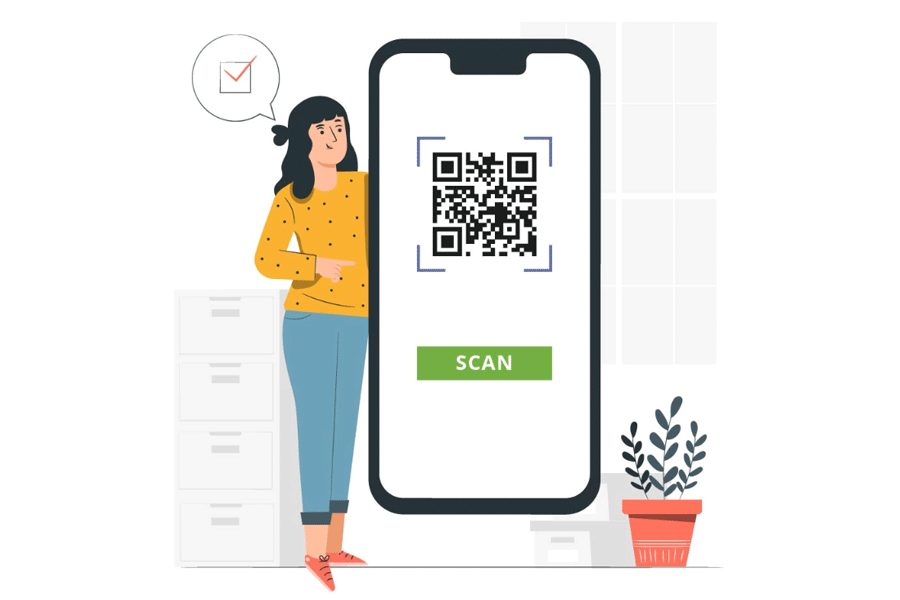
Easily generate unique QR codes for each different asset.
This gives you quick and easy ways for your teams to scan, manage and inspect items as they walk round a site without navigating any complex menus.
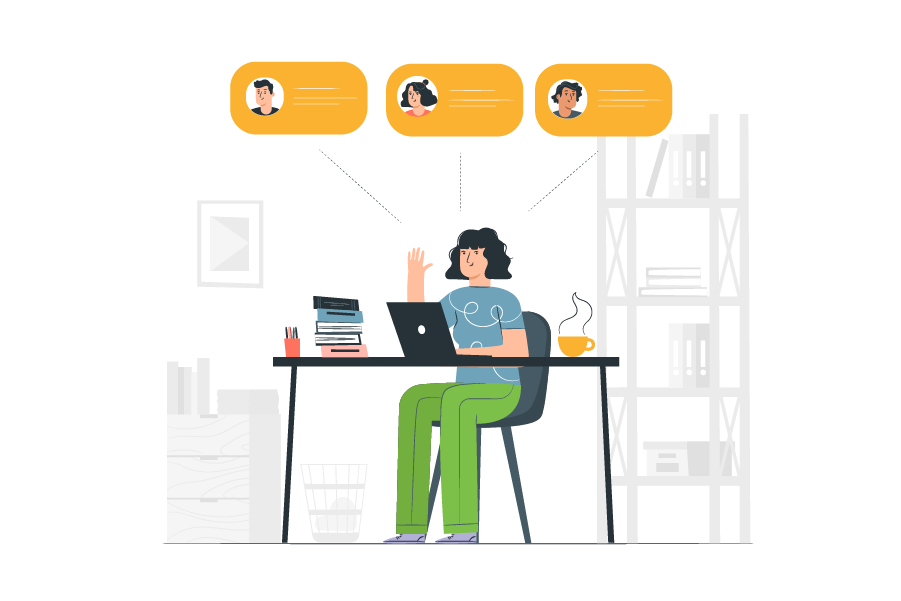
Add and edit assets on the go through your handheld app.
Then, you can easily assign assets to your users and sites to keep those records of who is responsible for each asset and its assignment history.

Each asset type is different, which is why you can easily set custom questions, such as mileage or usage, that can be answered in order for the inspection to be signed off.
You information is presented in enhanced data and KPI dashboards, easily searchable for aspects such as trends, defects, asset types, and completed inspections.
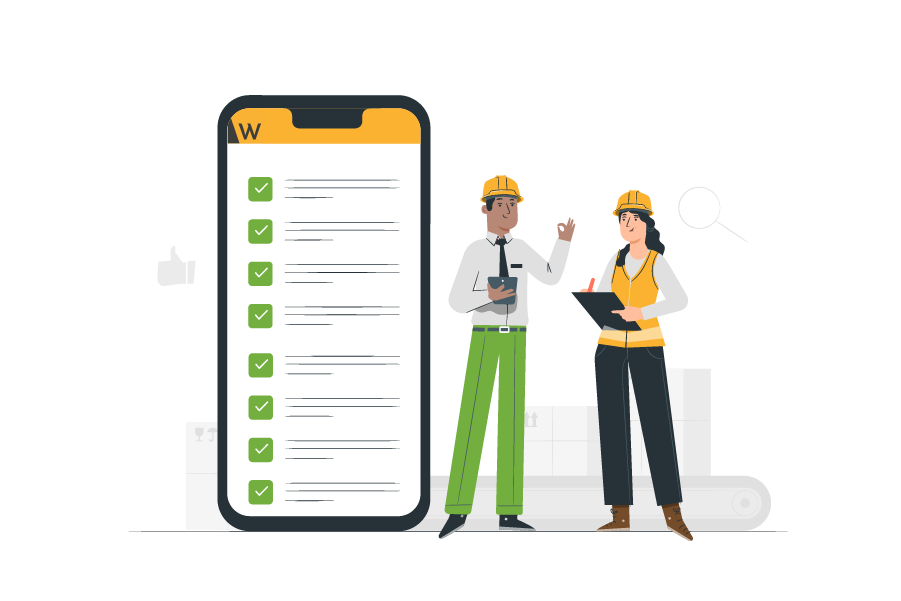
Track asset defects with the Smart Defect tool – users inspecting an asset will see any open issues when reporting an observation, helping eliminate defect duplications and already reported issues.
Sign off completed inspections and resolved issues with multiple digital signatures if required.
Trusted by industry leaders worldwide





Industry Leading App Design